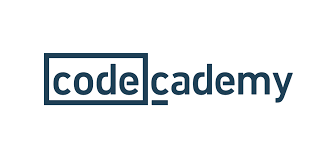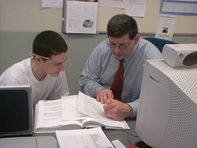|
|
|
"Computational thinking skills are problem-solving skills that include different approaches based on the context or environment of the problem. While these are foundational skills used in computer programming and coding, they are also transferable skills that students can use in their everyday lives." (Learning.com) |
Essential Question(s): How do I program with Python to do a specific task? How do I create basic code and graphics using Python? How do I code animation in Python? How do I obtain and use data structures in a program? How do I design a computer game?
|
Quarter 1
Syllabus and Contract Discipline Plan and Contract Mr. Rocco - Class Info. Survey Data Week 1 - Spreadsheets Weeks 2 & 3 - Spreadsheets and Data Visualization Weeks 4 & 5 - Data Processing and Analysis With Spreadsheets Week 6 - Obtaining Data Weeks 7 & 8 - Creating a Data Story Week 9 - Modeling and Simulation |
Quarter 2
Programming Week 10 - Introduction To Programming In Python Week 11 - Python Strings Week 12 - Python Conditionals Week 13 - Python Functions Week 14 - Python Lists and Dictionaries Week 15 - Python Loops and Practice Week 16 - Python Data Files Week 17 - Data Cleaning with Python Week 18 - Simulation Programming in NetLogo |
ISTE - National Educational Technology (NETS) Standards Addressed
1. Creativity and Innovation - Students demonstrate creative thinking, construct knowledge, and develop innovative products and processes using technology.
2. Communication and Collaboration - Students use digital media and environments to communicate and work collaboratively, including at a distance, to support individual learning and contribute to the learning of others.
3. Research and Information Fluency - Students apply digital tools to gather, evaluate, and use information.
4. Critical thinking, problem solving, and decision making - Students use critical thinking skills to plan and conduct research, manage projects, solve problems, and make informed decisions using appropriate digital tools and resources.
5.Digital Citizenship - Students understand human, cultural, and societal issues related to technology and practice legal and ethical behavior.
6. Technology Operations and Concepts - Students demonstrate a sound understanding of technology concepts, systems, and operations.
1. Creativity and Innovation - Students demonstrate creative thinking, construct knowledge, and develop innovative products and processes using technology.
2. Communication and Collaboration - Students use digital media and environments to communicate and work collaboratively, including at a distance, to support individual learning and contribute to the learning of others.
3. Research and Information Fluency - Students apply digital tools to gather, evaluate, and use information.
4. Critical thinking, problem solving, and decision making - Students use critical thinking skills to plan and conduct research, manage projects, solve problems, and make informed decisions using appropriate digital tools and resources.
5.Digital Citizenship - Students understand human, cultural, and societal issues related to technology and practice legal and ethical behavior.
6. Technology Operations and Concepts - Students demonstrate a sound understanding of technology concepts, systems, and operations.