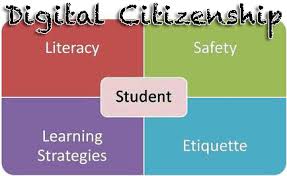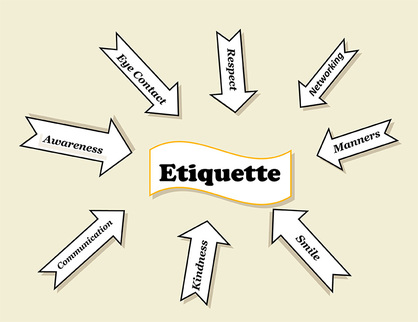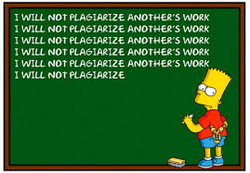Unit 6 - Digital Citizenship
Digital Citizenship Pre-Test

Day 35 & 36 - Digital Citizenship & WebQuest Overview
Nine Elements - Infographic
Objective(s): Students will know and compare Citizenship and Digital Citizenship. Students will know why they are important. Students will know how to complete a WebQuest and understand how a WebQuest is used as a learning tool
Do Now: Socrative Student Log in: Rocco - Define "Citizenship" and "Digital Citizenship".
Assignment DC1: DC_Vocabulary Worksheet
Mini-Lesson: 1. Introduction of Essential Questions.
2. Discuss Nine Elements, Infographic, and Vocabulary.
3. Introduction of Final Project Checklist for Units 2 and 3.
Applied Exercise: Begin creation of Digital Citizenship Class Notes, discussion and comparisons of Citizenship, Digital Citizenship, Golden Rule, Natives and Immigrants, Digital Natives and Digital Immigrants. Complete the following 2 assignments.
Assignment DC2: DA_Vocabulary Digital Access_Vocabulary Worksheet
Assignment DC3: DA_Video Watch Ted-Ed Video on "Digital Access". answer - Digital Access Video questions // Spanish
Save all assignments to CompLit/Digital Citizenship folder
Closing: Socrative Student Log in: Rocco - What is the difference between a Digital Native and Digital Immigrant?
Nine Elements - Infographic
Objective(s): Students will know and compare Citizenship and Digital Citizenship. Students will know why they are important. Students will know how to complete a WebQuest and understand how a WebQuest is used as a learning tool
Do Now: Socrative Student Log in: Rocco - Define "Citizenship" and "Digital Citizenship".
Assignment DC1: DC_Vocabulary Worksheet
Mini-Lesson: 1. Introduction of Essential Questions.
2. Discuss Nine Elements, Infographic, and Vocabulary.
3. Introduction of Final Project Checklist for Units 2 and 3.
Applied Exercise: Begin creation of Digital Citizenship Class Notes, discussion and comparisons of Citizenship, Digital Citizenship, Golden Rule, Natives and Immigrants, Digital Natives and Digital Immigrants. Complete the following 2 assignments.
Assignment DC2: DA_Vocabulary Digital Access_Vocabulary Worksheet
Assignment DC3: DA_Video Watch Ted-Ed Video on "Digital Access". answer - Digital Access Video questions // Spanish
Save all assignments to CompLit/Digital Citizenship folder
Closing: Socrative Student Log in: Rocco - What is the difference between a Digital Native and Digital Immigrant?
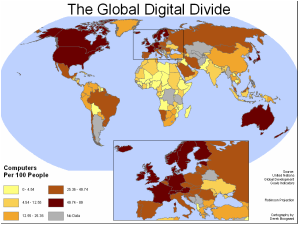
Day 37 - Digital Access Nine Elements - Infographic
Objective(s): Students will know and understand the 1st element of Digital Citizenship in partial completion of their final project for this unit.
Do Now: Socrative Student Log in: Rocco - What is a web quest? How is a web quest an effective learning tool?
Mini-Lesson: Access the Digital Access Lesson Discussion of Digital Access
Applied Exercise: Seated in pairs complete the Digital Divide Assignment 1 below.
Assignment DC4: Using this Digital Divide Infographic
Answer: Assignment 4 Questions / Assignment 4_Spanish Print and place in folder.
Save all assignments to CompLit/Digital Citizenship folder
Closing: Socrative Student Log in: Rocco - How is a web quest an effective learning tool?
Objective(s): Students will know and understand the 1st element of Digital Citizenship in partial completion of their final project for this unit.
Do Now: Socrative Student Log in: Rocco - What is a web quest? How is a web quest an effective learning tool?
Mini-Lesson: Access the Digital Access Lesson Discussion of Digital Access
Applied Exercise: Seated in pairs complete the Digital Divide Assignment 1 below.
Assignment DC4: Using this Digital Divide Infographic
Answer: Assignment 4 Questions / Assignment 4_Spanish Print and place in folder.
Save all assignments to CompLit/Digital Citizenship folder
Closing: Socrative Student Log in: Rocco - How is a web quest an effective learning tool?

Day 38 - Digital Communication Nine Elements - Infographic
Objective(s): Students will know and understand the elements of Digital Communication in partial completion of their final project for this unit.
Do Now: Socrative At Student Log in: Rocco - Answer the question: Why is it important that we close the "Digital Divide"?
Mini-Lesson: Access the Digital Communication Lesson - Discussion of Digital Communication
Applied Exercise: Seated in pairs. Access the Digital Communication Assignment 2 below and complete the activity for Digital Communication.
Video:
Assignment DC5: Watch Video "Perspectives on Chatting Safely Online" then complete Digital Communication Safe Talk Sheet / Assignment 2_Spanish Print and place in folder.
Save all assignments to CompLit/Digital Citizenship folder
Closing: Socrative Student Log in: Rocco - List three forms of Digital Communication you use regularly?
Objective(s): Students will know and understand the elements of Digital Communication in partial completion of their final project for this unit.
Do Now: Socrative At Student Log in: Rocco - Answer the question: Why is it important that we close the "Digital Divide"?
Mini-Lesson: Access the Digital Communication Lesson - Discussion of Digital Communication
Applied Exercise: Seated in pairs. Access the Digital Communication Assignment 2 below and complete the activity for Digital Communication.
Video:
Assignment DC5: Watch Video "Perspectives on Chatting Safely Online" then complete Digital Communication Safe Talk Sheet / Assignment 2_Spanish Print and place in folder.
Save all assignments to CompLit/Digital Citizenship folder
Closing: Socrative Student Log in: Rocco - List three forms of Digital Communication you use regularly?
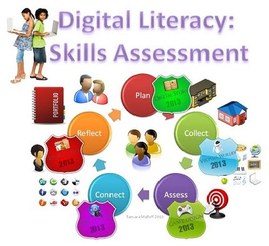
Day
Day 39 - Digital Literacy 1 Nine Elements - Infographic
Objective(s): Students will know and understand how to refine search results when using the internet.
Do Now: Socrative Student Log in: Rocco - Answer the question: List 2 pitfalls of Digital Communication?
Mini-Lesson: Discuss Digital Literacy Lesson Download and Discuss Search Strategies Handout / Spanish
Applied Exercise: Seated in pairs. Access and complete Digital Literacy Assignment 3A below
Assignment DC6A: Digital Literacy - Make a Search Plan / Assignment 6A - Spanish
Closing: Socrative Student Log in: Rocco - List three forms of Digital Communication you use regularly?
ESL Assignment - How Many Hits?
Assignment DC6B - Digital Citizenship Questions
Day 39 - Digital Literacy 1 Nine Elements - Infographic
Objective(s): Students will know and understand how to refine search results when using the internet.
Do Now: Socrative Student Log in: Rocco - Answer the question: List 2 pitfalls of Digital Communication?
Mini-Lesson: Discuss Digital Literacy Lesson Download and Discuss Search Strategies Handout / Spanish
Applied Exercise: Seated in pairs. Access and complete Digital Literacy Assignment 3A below
Assignment DC6A: Digital Literacy - Make a Search Plan / Assignment 6A - Spanish
Closing: Socrative Student Log in: Rocco - List three forms of Digital Communication you use regularly?
ESL Assignment - How Many Hits?
Assignment DC6B - Digital Citizenship Questions
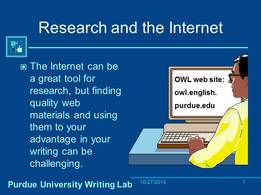
Day 40 - Digital Literacy 2 Nine Elements - Infographic
Objective(s): Students will know and understand how to evaluate Web Resources when doing research.
Do Now: Socrative Student Log in: Rocco - Answer the question: List two search strategies to refine our internet searches?
Mini-Lesson: View Internet Research Presentation .
Applied Exercise: Access and complete Digital Literacy Assignment DC6B below
Closing: Socrative Student Log in: Rocco - List two strategies to find reputable internet resources?
Assignment DC6C - Evaluating Web Resources Questions
ESL Assignment - Email Exercise w/Vocabulary
Objective(s): Students will know and understand how to evaluate Web Resources when doing research.
Do Now: Socrative Student Log in: Rocco - Answer the question: List two search strategies to refine our internet searches?
Mini-Lesson: View Internet Research Presentation .
Applied Exercise: Access and complete Digital Literacy Assignment DC6B below
Closing: Socrative Student Log in: Rocco - List two strategies to find reputable internet resources?
Assignment DC6C - Evaluating Web Resources Questions
ESL Assignment - Email Exercise w/Vocabulary
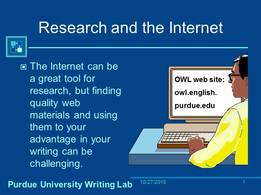
Day 41 - Digital Literacy 3 Nine Elements - Infographic
Objective(s): Students will evaluate and compare two web sites and determine their validity.
Do Now: Socrative Student Log in: Rocco - Answer the question: List two search strategies to refine our internet searches?
Mini-Lesson: Download and Discuss the Website Evaluation Chart // Spanish Version
Review Presentation Slides 15-27 Evaluating Web Sites. Spanish Version
Applied Exercise: Access and complete Digital Literacy Assignment DC6C below.
Digital Literacy - Website Evaluation / Assignment 3B - Spanish
Closing: Socrative Student Log in: Rocco - List two strategies to find reputable internet resources?
Assignment DC6D - Website Evaluation Form Spanish Version
ESL Assignment - Website Evaluation Form.ppt
Objective(s): Students will evaluate and compare two web sites and determine their validity.
Do Now: Socrative Student Log in: Rocco - Answer the question: List two search strategies to refine our internet searches?
Mini-Lesson: Download and Discuss the Website Evaluation Chart // Spanish Version
Review Presentation Slides 15-27 Evaluating Web Sites. Spanish Version
Applied Exercise: Access and complete Digital Literacy Assignment DC6C below.
Digital Literacy - Website Evaluation / Assignment 3B - Spanish
Closing: Socrative Student Log in: Rocco - List two strategies to find reputable internet resources?
Assignment DC6D - Website Evaluation Form Spanish Version
ESL Assignment - Website Evaluation Form.ppt
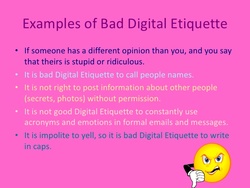
Day 42 - Digital Etiquette Nine Elements - Infographic
Objective(s): Students will know and understand the element of Digital Etiquette using the Digital Citizenship Web Quest activities in partial completion of their final project for this unit. Do Now: Socrative Student Log in: Rocco - Go to http://Dictionary.com. Find and list the definition of "Etiquette". Mini-Lesson: Review Digital Etiquette Lesson Discuss Etiquette. Applied Exercise: Access the Presentation (Pink Slide above) and complete Assignment 7 below. Assignment 7: Digital Etiquette Presentation Questions Closing: Socrative Student Log in: Rocco - List two strategies to find reputable internet resources? |
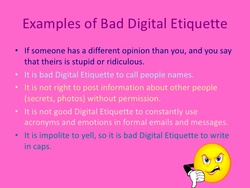
Day 43 - Digital Etiquette Nine Elements - Infographic
Objective(s): Students will know and understand the element of Digital Etiquette using the Digital Citizenship Web Quest activities in partial completion of their final project for this unit.
Do Now: Socrative Student Log in: Rocco - Answer the question: List two examples of bad digital etiquette.
Mini-Lesson: Review Digital Etiquette Presentation
Applied Exercise: Review the Presentation (Pink Slide above) and Review the Answers to Assignment 7 above then complete Assignment 7B below.
Assignment 7B: With a partner, go to Puzzlemaker and create a criss-cross puzzle with 8 words and 8 clues from Assignment 7.
Closing: Socrative Student Log in: Rocco
Objective(s): Students will know and understand the element of Digital Etiquette using the Digital Citizenship Web Quest activities in partial completion of their final project for this unit.
Do Now: Socrative Student Log in: Rocco - Answer the question: List two examples of bad digital etiquette.
Mini-Lesson: Review Digital Etiquette Presentation
Applied Exercise: Review the Presentation (Pink Slide above) and Review the Answers to Assignment 7 above then complete Assignment 7B below.
Assignment 7B: With a partner, go to Puzzlemaker and create a criss-cross puzzle with 8 words and 8 clues from Assignment 7.
Closing: Socrative Student Log in: Rocco
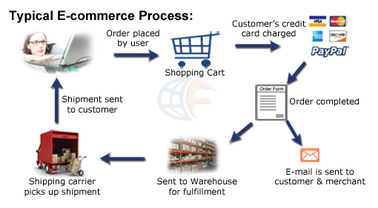
Day 44 - Digital Commerce Nine Elements - Infographic
Objective(s): Students will know and understand the element of Digital Commerce using the Digital Citizenship Web Quest activities in partial completion of their final project for this unit.
Do Now: Socrative Student Log in: Rocco What is the definition of e-commerce?
Mini-Lesson: Discuss Digital Commerce Lesson
Assignment 8A: Access and view the Buyer Beware Infographic. Complete the Buyer Beware Chart // Spanish Version
Closing: Add # 6 to Buyer Beware Checklist. What kind of products cannot be purchased online? // ¿Qué tipo de productos que no se pueden comprar en línea?
Objective(s): Students will know and understand the element of Digital Commerce using the Digital Citizenship Web Quest activities in partial completion of their final project for this unit.
Do Now: Socrative Student Log in: Rocco What is the definition of e-commerce?
Mini-Lesson: Discuss Digital Commerce Lesson
Assignment 8A: Access and view the Buyer Beware Infographic. Complete the Buyer Beware Chart // Spanish Version
Closing: Add # 6 to Buyer Beware Checklist. What kind of products cannot be purchased online? // ¿Qué tipo de productos que no se pueden comprar en línea?
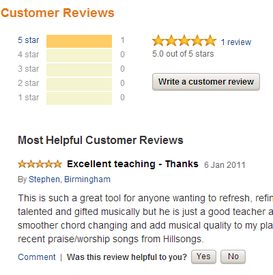
Day 45 - Digital Commerce Nine Elements - Infographic
Objective(s): Students will know and understand how to rate products when purchasing online in partial completion of their final project for this unit.
Do Now: Socrative Student Log in: Rocco How do we know that a product or buyer is good?
Mini-Lesson: Discuss Q1 Compare Products // Q1 Compare Products_Spanish
Assignment 8B: Complete the Rate the Products Chart // Spanish Version
Closing: Socrative Enter Room# Rocco - What things do we look for when shopping for a product?
Objective(s): Students will know and understand how to rate products when purchasing online in partial completion of their final project for this unit.
Do Now: Socrative Student Log in: Rocco How do we know that a product or buyer is good?
Mini-Lesson: Discuss Q1 Compare Products // Q1 Compare Products_Spanish
Assignment 8B: Complete the Rate the Products Chart // Spanish Version
Closing: Socrative Enter Room# Rocco - What things do we look for when shopping for a product?
|
Day 46 - Digital Commerce Nine Elements - Infographic
Objective(s): Students will know and understand how to rate sellers when purchasing online in partial completion of their final project for this unit. Do Now: Socrative Student Log in: Rocco What things do we look for when shopping for an online seller (retailer) Mini-Lesson: Discuss Q2 Compare Retailers // Q2 Compare Retailers_Spanish Assignment 8C: Complete the Rate the Retailer Chart // Spanish Version *Reseller Ratings.com Closing: Socrative Enter Room# Rocco - Why should we write customer reviews for products and retailers? |
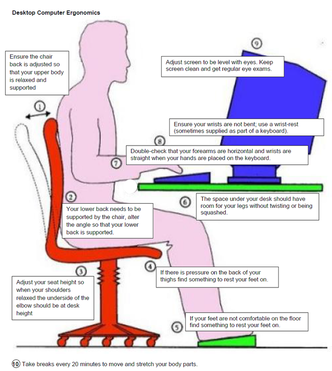
Day 47 & 48 - Digital Health and Wellness Nine Elements - Infographic
Objective(s): Students will know and understand Digital Health and Wellness while using a computer and the internet in partial completion of their final project for this unit.
Do Now: Socrative Student Log in: Rocco If I play computer games for too long, can I become sick?
Mini-Lesson: Discuss Digital Health and Wellness Lesson.
Assignment 9A: Click on the Infographic to left. Download and complete this Proper Ergonomics Worksheet using the Infographic.
Assignment 9B: Access and read the article Teens and Internet Addiction //
Teens and Internet Addiction_Spanish . Answer the questions on this worksheet using complete sentences.
Assignment 9C: Take the 10 question Internet Addiction Quiz .
*When completed, print the last page with your score and attach to Assignments 9A and 9B.
Closing: Socrative Enter Room# Rocco - How can I ensure I am not causing myself harm by using technology appropriately?
Objective(s): Students will know and understand Digital Health and Wellness while using a computer and the internet in partial completion of their final project for this unit.
Do Now: Socrative Student Log in: Rocco If I play computer games for too long, can I become sick?
Mini-Lesson: Discuss Digital Health and Wellness Lesson.
Assignment 9A: Click on the Infographic to left. Download and complete this Proper Ergonomics Worksheet using the Infographic.
Assignment 9B: Access and read the article Teens and Internet Addiction //
Teens and Internet Addiction_Spanish . Answer the questions on this worksheet using complete sentences.
Assignment 9C: Take the 10 question Internet Addiction Quiz .
*When completed, print the last page with your score and attach to Assignments 9A and 9B.
Closing: Socrative Enter Room# Rocco - How can I ensure I am not causing myself harm by using technology appropriately?

Day 49 Digital Security - Nine Elements - Infographic
Objective(s): Students will know how to protect themselves while using the internet with Digital Security in partial completion of their final project for this unit.
Do Now: Socrative Student Log in: Rocco. Go online: Look up examples of Digital Security. How can we protect ourselves?
Mini-Lesson: Discuss Digital Security Lesson and Infographic at left. What does it mean, and what steps can we take to protect ourselves?
Assignment 10: Watch the 5 videos below and answer the questions on the NetSmartz Worksheet Video Chart.
1. Tracking Teresa
2. Your Photo Fate
3. Two Kinds of Stupid
4. Cyberbullying: Broken Friendship
5. Cyberbullying: You Can't Take It Back
Closing: Socrative Enter Room# Rocco - What should we do if we feel violated by someone online?
Objective(s): Students will know how to protect themselves while using the internet with Digital Security in partial completion of their final project for this unit.
Do Now: Socrative Student Log in: Rocco. Go online: Look up examples of Digital Security. How can we protect ourselves?
Mini-Lesson: Discuss Digital Security Lesson and Infographic at left. What does it mean, and what steps can we take to protect ourselves?
Assignment 10: Watch the 5 videos below and answer the questions on the NetSmartz Worksheet Video Chart.
1. Tracking Teresa
2. Your Photo Fate
3. Two Kinds of Stupid
4. Cyberbullying: Broken Friendship
5. Cyberbullying: You Can't Take It Back
Closing: Socrative Enter Room# Rocco - What should we do if we feel violated by someone online?
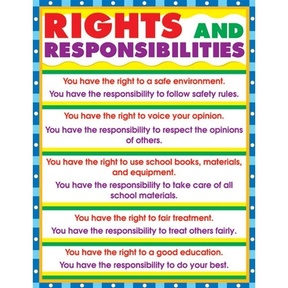
Day 50 Digital Rights and Responsibilities - Nine Elements - Infographic
Objective(s): Students will know and understand their Digital Rights and Responsibilities in partial completion of their final project for this unit.
Do Now: Socrative At Student Log in, type Rocco to enter my room. What are some of my basic rights and responsibilities?
Mini Lesson: Discuss Digital Rights and Responsibility Lesson. What Digital Rights do we have? What Digital Responsibilities do we have?
Assignment 11A: Download Assignment Watch the Digital Foot Print Video.
Asignación 11A: En un documento de MS Word, haga una lista de 15 cosas que has hecho digitalmente y guardarlo como Huella Digital. Lista sitios web, aplicaciones y dispositivos que utilizan regularmente. También, incluya actividades digitales, como la publicación de las fotos, la descarga de música, utilizando mensajería instantánea, redes sociales, Instagram, Pinterest, etc.
Assignment 11B: Now you will create a word cloud. Go to the web site Word-it-Out . Copy and Paste your digital footprint list from Assignment 11 into the box titled "Original Text" . Click the green button "Generate". Click Save. Type "Digital Footprint" as the Title and "Your Name" in the description. Enter your email and it will send to your email for you to access and print.
Asignación 11B: Ahora vas a crear una nube de palabras. Vaya al sitio web que exprés Palabra. Copie y pegue su lista de huella digital a partir de asignación 11 en el cuadro titulado "Texto Original". Haga clic en el botón verde "Generar". Clic en Guardar. Escriba "Huella digital", como el título y "Tu Nombre" en la descripción. Ingrese su correo electrónico y es enviado a su correo electrónico para acceder a e imprimir.
Closing: Socrative Enter Room# Rocco - How can we protect ourselves from identity theft?
Objective(s): Students will know and understand their Digital Rights and Responsibilities in partial completion of their final project for this unit.
Do Now: Socrative At Student Log in, type Rocco to enter my room. What are some of my basic rights and responsibilities?
Mini Lesson: Discuss Digital Rights and Responsibility Lesson. What Digital Rights do we have? What Digital Responsibilities do we have?
Assignment 11A: Download Assignment Watch the Digital Foot Print Video.
Asignación 11A: En un documento de MS Word, haga una lista de 15 cosas que has hecho digitalmente y guardarlo como Huella Digital. Lista sitios web, aplicaciones y dispositivos que utilizan regularmente. También, incluya actividades digitales, como la publicación de las fotos, la descarga de música, utilizando mensajería instantánea, redes sociales, Instagram, Pinterest, etc.
Assignment 11B: Now you will create a word cloud. Go to the web site Word-it-Out . Copy and Paste your digital footprint list from Assignment 11 into the box titled "Original Text" . Click the green button "Generate". Click Save. Type "Digital Footprint" as the Title and "Your Name" in the description. Enter your email and it will send to your email for you to access and print.
Asignación 11B: Ahora vas a crear una nube de palabras. Vaya al sitio web que exprés Palabra. Copie y pegue su lista de huella digital a partir de asignación 11 en el cuadro titulado "Texto Original". Haga clic en el botón verde "Generar". Clic en Guardar. Escriba "Huella digital", como el título y "Tu Nombre" en la descripción. Ingrese su correo electrónico y es enviado a su correo electrónico para acceder a e imprimir.
Closing: Socrative Enter Room# Rocco - How can we protect ourselves from identity theft?
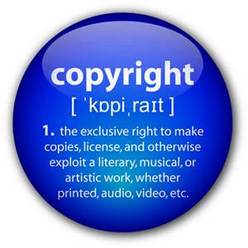
Day 51 Digital Law 1 Nine Elements - Infographic
Objective(s): Students will know and understand Copyright in partial completion of their final project for this unit.
Do Now: Socrative At Student Log in, type Rocco to enter my room.
Mini-Lesson: Digital Law website Discuss Digital Law Lesson.
Assignment 12A: Digital Law Assignment // Spanish
Closing: Socrative Enter Room# Rocco - How can we protect ourselves from identity theft?
Objective(s): Students will know and understand Copyright in partial completion of their final project for this unit.
Do Now: Socrative At Student Log in, type Rocco to enter my room.
Mini-Lesson: Digital Law website Discuss Digital Law Lesson.
Assignment 12A: Digital Law Assignment // Spanish
Closing: Socrative Enter Room# Rocco - How can we protect ourselves from identity theft?
|
Day 52 Digital Law 2 Nine Elements - Infographic
Objective(s): Students will know and understand Digital Law as it pertains to Intellectual Property using the Digital Citizenship Web Quest activities in partial completion of their final project for this unit. Do Now: Socrative Student Log in, type Rocco to enter my room. Find the definition of "Intellectual Property" and type it in the answer box. Mini-Lesson: Digital Law, "The Source" website Discuss Digital Law 2 Lesson. Assignment 12B: Digital Law 2 Assignment // Spanish Closing: Socrative Enter Room# Rocco - List three types of intellectual property. |
|
|
|
Day 53 Digital Law 3 Nine Elements - Infographic
Objective(s): Students will know and understand Plagiarism in partial completion of their final project for this unit. Do Now: Socrative At Student Log in, type Rocco to enter my room. Mini-Lesson: Digital Law website Discuss Digital Law 3 Lesson. Assignment 12C: Digital Law 3 Assignment // Spanish Closing: Socrative Enter Room# Rocco - How can we protect ourselves from identity theft? |
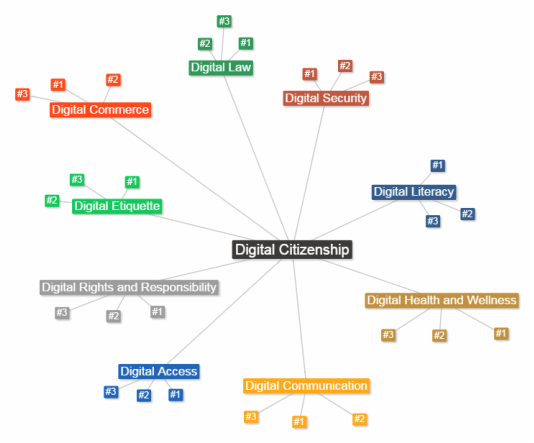
Day 54 - Digital Citizenship Review
Objective(s): Students will review the nine elements of digital citizenship for understanding.
Review: Nine Elements - Infographic and What Do You Really Know About Digital Citizenship?
Objetivo (s): los estudiantes revisarán los nueve elementos de ciudadanía digital para la comprensión.
Revisión: Nine Elements - Infographic and What Do You Really Know About Digital Citizenship?
Assignment 13: Go to text2mindmap.com and build a map that incorporates all nine elements of Digital Citizenship using the following instructions. Use the graphic at right as a guide, while replacing the numbers #1, #2, #3 with 3 aspects, policies or disciplines of each element to show your understanding of each. Use any assignments from the checklist, resources from the web site, Nine Elements or Infographic as a guide.
Asignación 13: Ir a text2mindmap.com y construir un mapa que incorpora todos los nueve elementos de la ciudadanía Digitallas instrucciones siguientes. Utilice el gráfico a la derecha como guía, mientras que substituye los números #1, #2, #3 con 3 aspectos, políticas o disciplinas de cada elemento para mostrar su comprensión de cada uno. Utilizar cualquier las tareas de la lista de verificación de recursos desde el sitio web, Nine Elements o Infographic como una guía de.
Objective(s): Students will review the nine elements of digital citizenship for understanding.
Review: Nine Elements - Infographic and What Do You Really Know About Digital Citizenship?
Objetivo (s): los estudiantes revisarán los nueve elementos de ciudadanía digital para la comprensión.
Revisión: Nine Elements - Infographic and What Do You Really Know About Digital Citizenship?
Assignment 13: Go to text2mindmap.com and build a map that incorporates all nine elements of Digital Citizenship using the following instructions. Use the graphic at right as a guide, while replacing the numbers #1, #2, #3 with 3 aspects, policies or disciplines of each element to show your understanding of each. Use any assignments from the checklist, resources from the web site, Nine Elements or Infographic as a guide.
Asignación 13: Ir a text2mindmap.com y construir un mapa que incorpora todos los nueve elementos de la ciudadanía Digitallas instrucciones siguientes. Utilice el gráfico a la derecha como guía, mientras que substituye los números #1, #2, #3 con 3 aspectos, políticas o disciplinas de cada elemento para mostrar su comprensión de cada uno. Utilizar cualquier las tareas de la lista de verificación de recursos desde el sitio web, Nine Elements o Infographic como una guía de.